how to create a sitemap with google xml sitemaps plugin
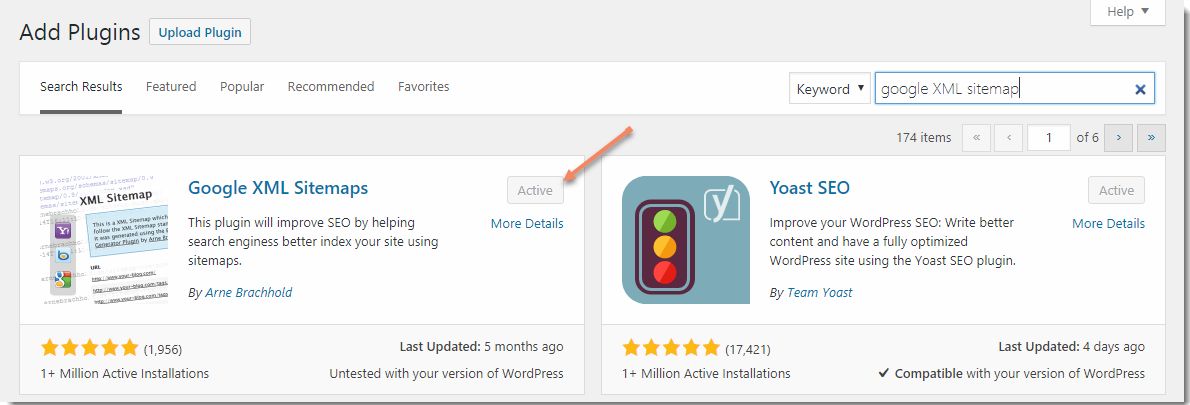
Now we going to see how to create sitemap with Google XML sitemaps plugin. Create sitemap with Google XML sitemap plugin is very easy to create and anyone can create sitemaps with this plugin.. But Google XML sitemaps plugin is one of best XML sitemap plugin, and this plugin does not create any errors like duplicate contents, HTTP errors, Canonical errors, Pagination errors like errors, and we can prevent with Google XML sitemaps plugin.. By every search engines like, We can generate valid sitemap without errors with this plugin, and that sitemap was supported Yahoo, Google, Bing, Yandex and all other search engines.. First thing is we need to disable all other plugins sitemap on our WordPress after we do go to learn how to create sitemap. Go to your WordPress Dashboard > Open Jetpack in the sidebar > Click the button Settings to open setting menu > Click Traffic tab to open traffic settings > Scroll down to XML sitemaps make sure you did not enable XML sitemap with Jetpack... We need to disable all other plugins XML functionality for creating XML sitemap with Google XML sitemap plugin.. Go to WordPress Dashboard > Open SEO in the sidebar > Scroll down to XML sitemap function and make sure it has disabled... Go to WordPress Dashboard > Open Plugins > Click Add New > Open WordPress Plugins Directory to find Google XML sitemaps plugin. Go to WordPress Dashboard > Scroll down to Settings sidebar > Open XML sitemaps menu... Read more
Report
Related items:















