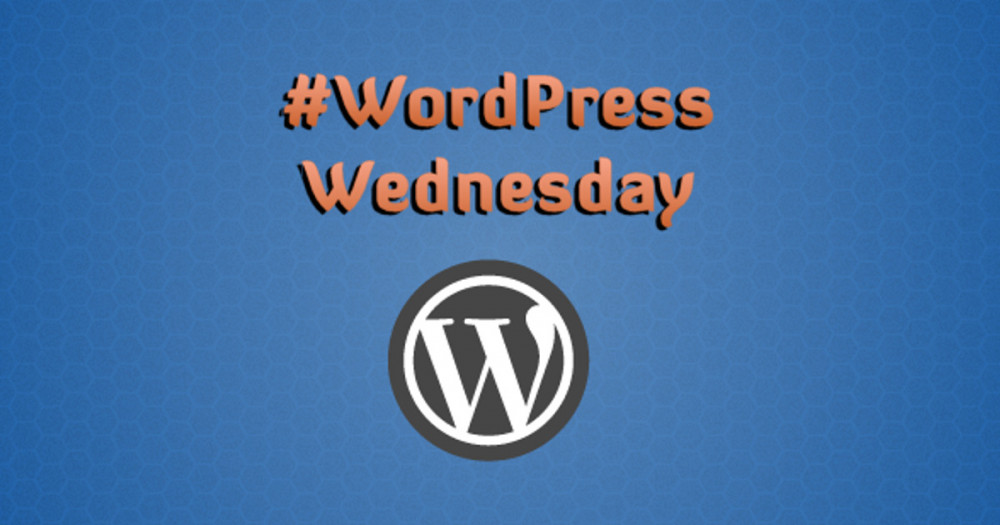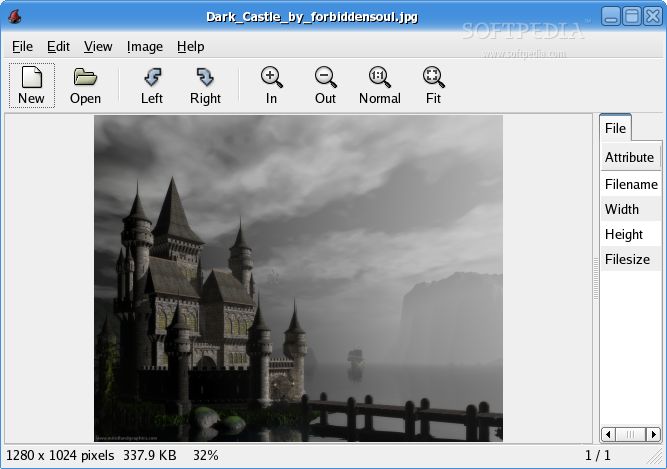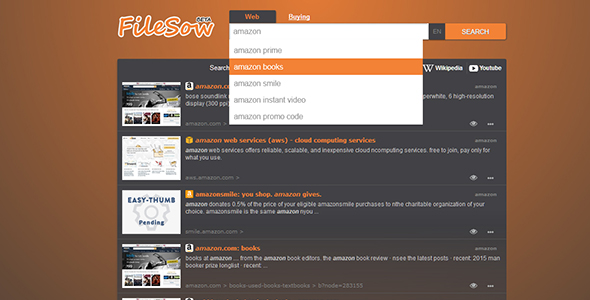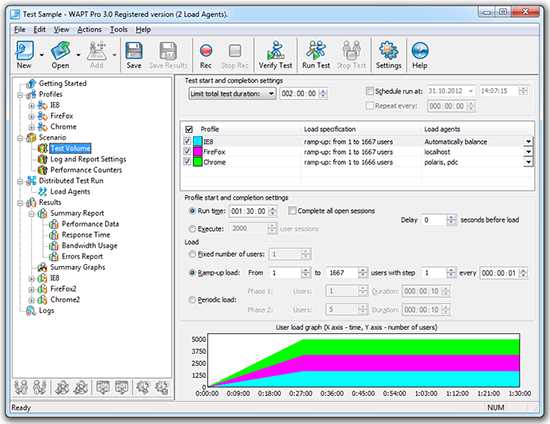With Loading Page is possible to configure Lazy Loading of website's images, making the loading process of your website faster...
They can be found either by going to Settings > Loading Page on your WordPress dashboard, or by going to Plugins link to Settings can be found in the plugin description..
Loading Page setup is divided in two sections the first one is dedicated to the activation and setup of the loading screen, n immediately ..
Exclude the loading screen from excludes the loading screen from pages or posts.
Select color Allows to select the color of the graphics and texts that display the loading progress information..
Additional seconds Allows to add seconds before remove the loading screen at the end of the load process..
Apply the effect on page Allows to select animation to display the page's content after complete the loading process..
Select the image to load by default Choose image to be shown the loading of.
Troubleshoot Area - Lazy Loading allows entering some texts to exclude the images tags with the entered texts in the classes or attributes..
The plugin check and calls it after the loading screen reach the 100%...
Read more
Related items: